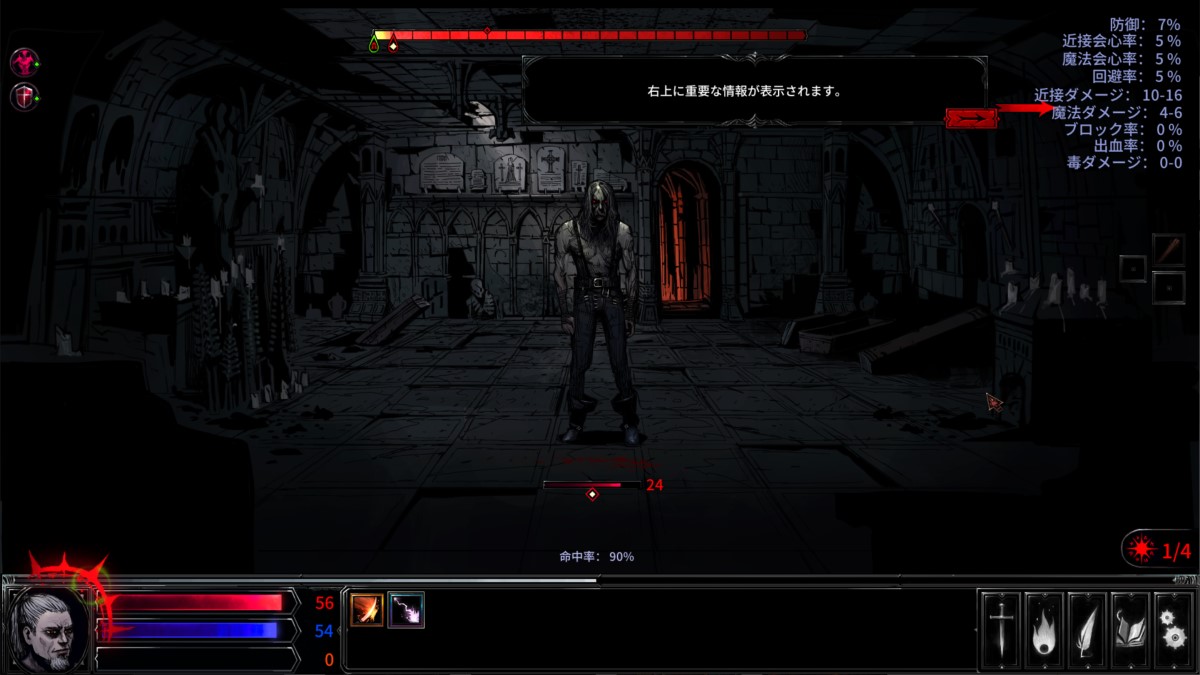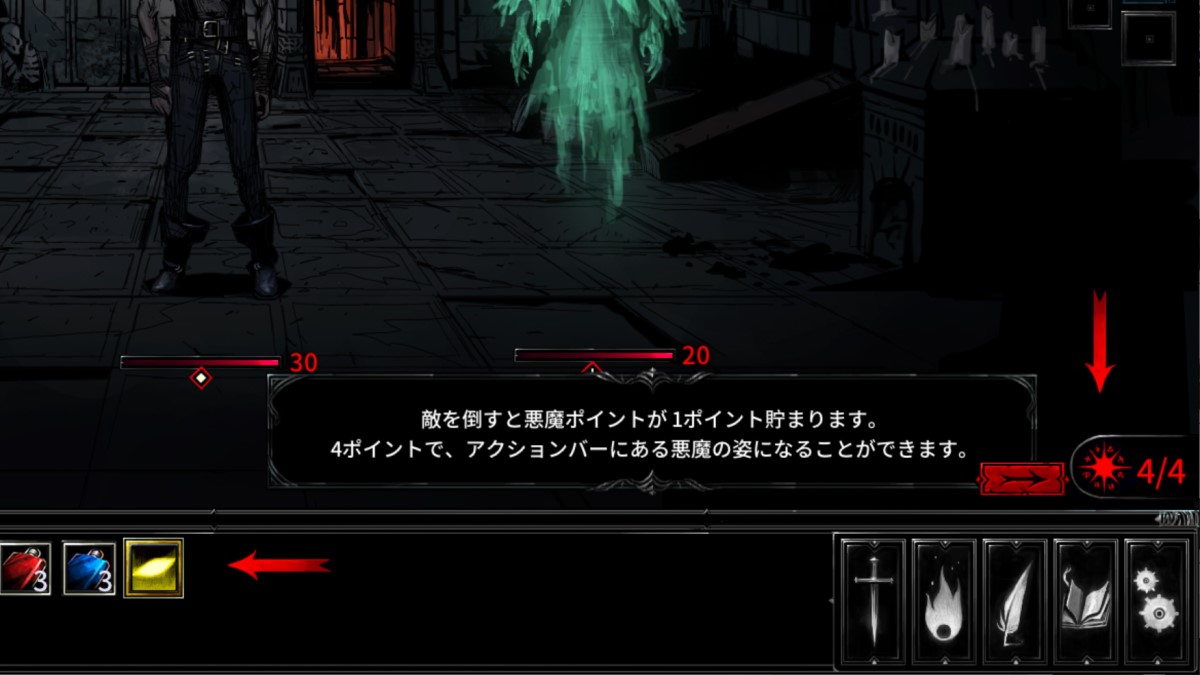Battle
Battle scene
When you encounter an enemy, the screen will switch to a battle scene.
HellSlave battle-scene have a concept of time, and the waiting time (fatigue) increases or decreases depending on the actions taken by enemies and character.
Character or enemy whose waiting time has passed can act.
Wait-time of the battle is displayed at the top of the screen.
The scale of the wait-time bar is 1 second per scale, and the character's standby position (time) is displayed with a green frame icon, and the enemy's standby position (time) is displayed with a red frame icon.
Actions in Battle scene
Actions during battle (attack, recovery, etc.) are selected from the icon-list of powers displayed at the bottom of the screen.
At the start of the game, you only have normal attack, but as you level-up and the story progresses, you can use will more actions (devil's powers) .
Each action (use of power or item) has a required wait-time (fatigue), and when used, it is added to the character's standby time.
Depending on the type of power or item, there are some that are activated immediately (no additional character's waiting time), and some that addied the enemy's waiting time.
You can use each action by clicking on its icon.
Character status
Character status is displayed at the bottom left the secreen.
Each bar at the bottom left is:
- Red : corresponds to health (Life point).
If it reaches zero, your character will die. - Blue : corresponds to mana (Magic point).
It is consumed when using magical-power. - Orange : corresponds to rage.
It is zero at the start of the battle, but increases with melee attacks and some actions. By consuming rage, you can use powerful skills (melee attack power).
Activating buff effects and debuff effects applied to enemies are displayed as icons on the left. Hover over to see tips about the effect.
Character data
Data related to battle (character information such as attack points and defense points) are displayed in the upper right corner of the battle screen.
The character data changes depending on equipment, buff effects, debuff effects, etc.
Enemies status
Enemy status is displayed at the foot of each enemy graphic.
The red bar and number represent the enemy's health points (life points), and when this reaches zero, the enemy will disappear.
Some status abnormalities are displayed as icons above the health bar.
Satanic points
As the story progresses, a satanic point system will be unlocked, allowing you to get satanic points every time you kill an enemy during battle.
Satanic points are displayed on the right side of the screen.
Once you have accumulated four satanic points, you will be able to borrow the form of the contracted devil for a short time.
You to take on the devil's form, use the transform power displayed in the power-list. If the satanic points is four or less, it will be gray-out and cannot be used.
While borrowing the form of a devil, some ability increases (ability changes depending on the demon you contracted with).
After finish the battle
When you defeat all enemies, the battle is finished and you gain experience points.
Choose Hell's Favor (buff effect)
After the battle, you may be able to choose buff effect bonuses.
Buffing effect bonuses are only effective during exploration (while in the dungeon).
The buff effects will disappear when you quit the exploration (leave the dungeon).
Getting Loot
After the battle finished, you may be able to get loot.
You can get equipment and materials.
Right-click what you want and move it to your inventory.
You can also get gold coins by right-clicking them in the same way as items.
After sorting out the dropped items, close the loot view by pressing the red x button on the top right of screen.
You can get all dropped items by clicking the red arrow on the right side of the drop list.
Last edited: 2024-09-16 23:06