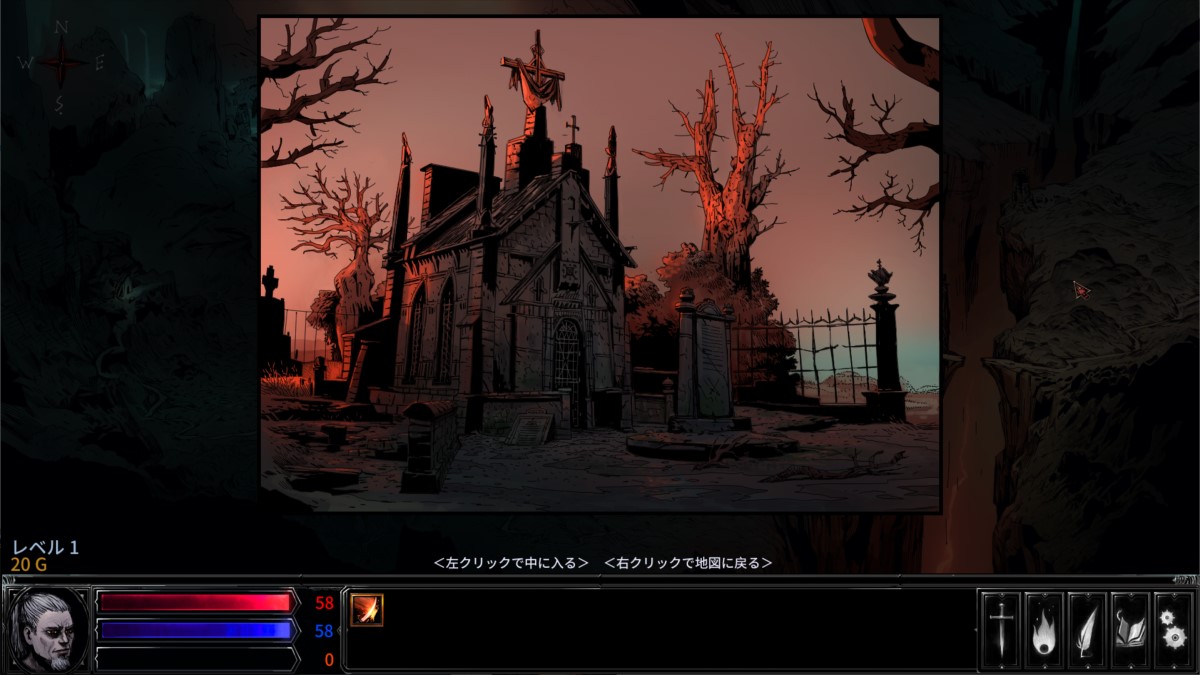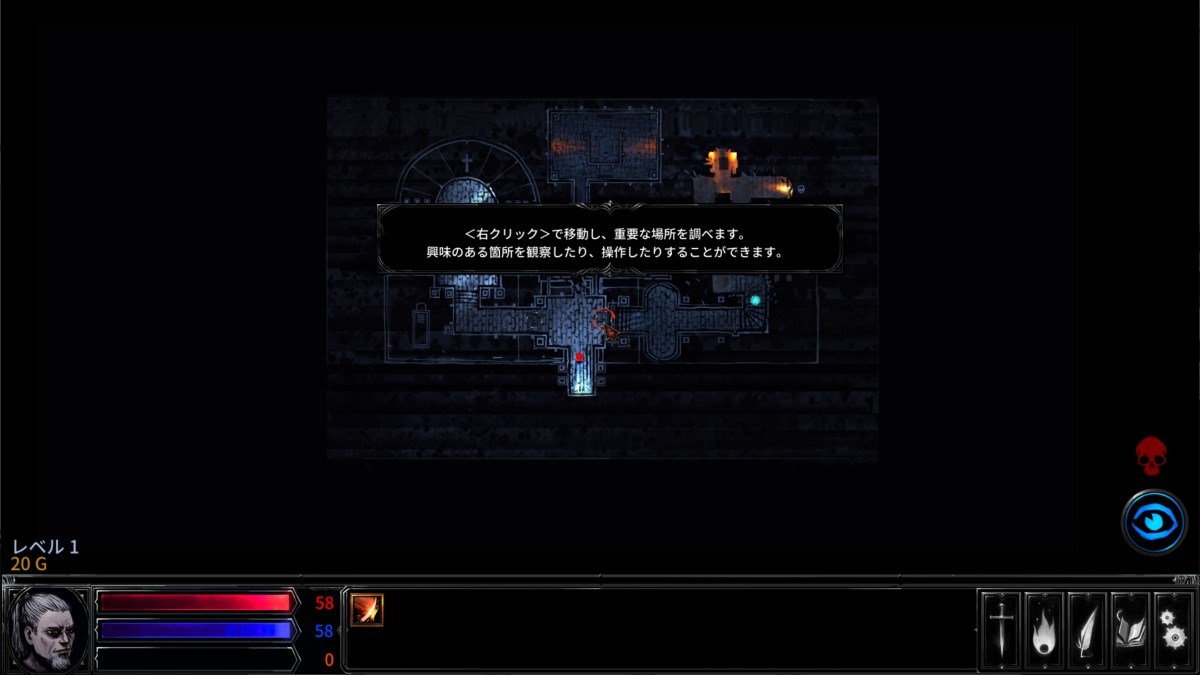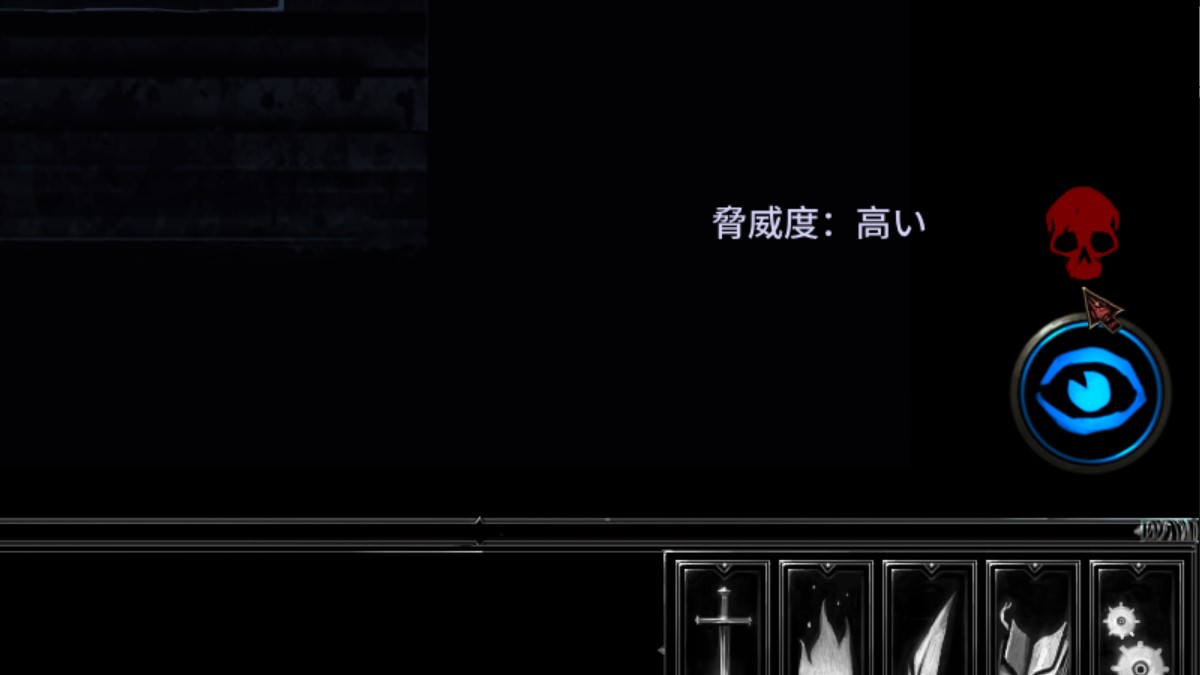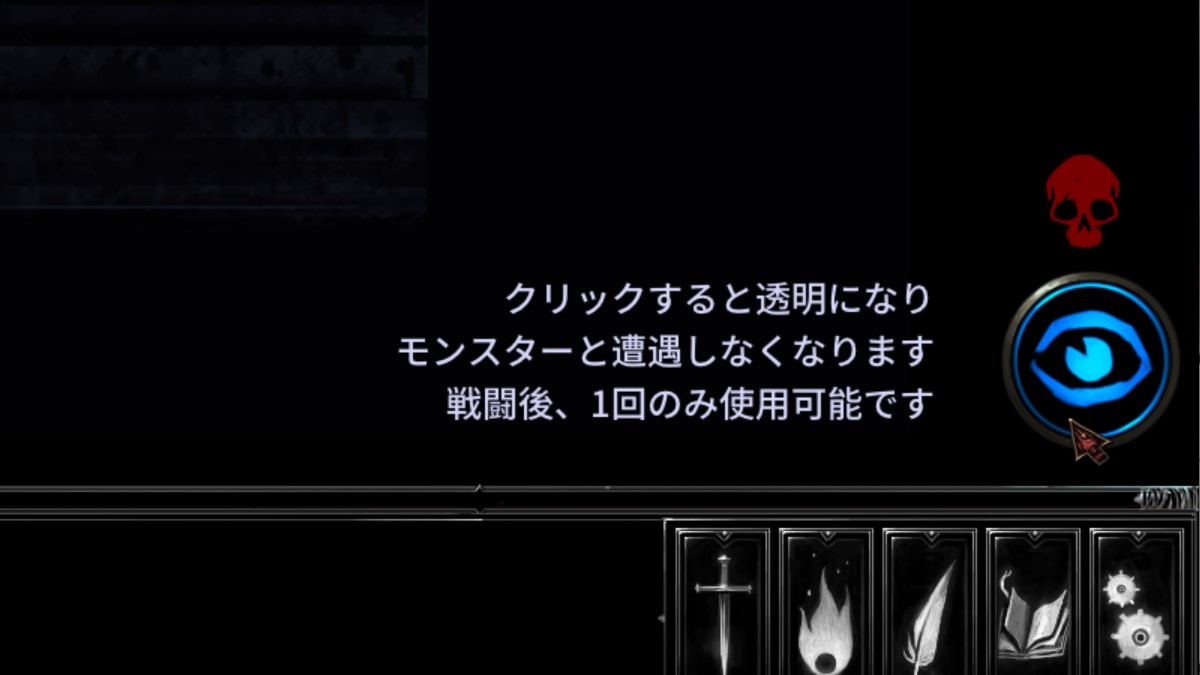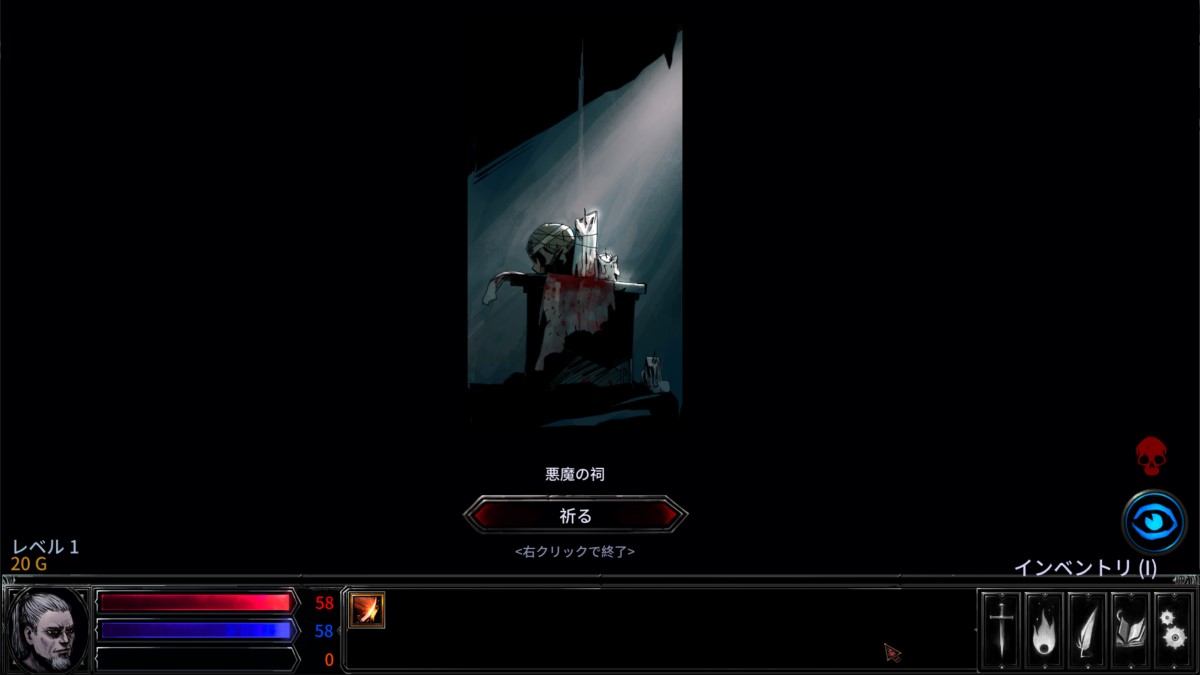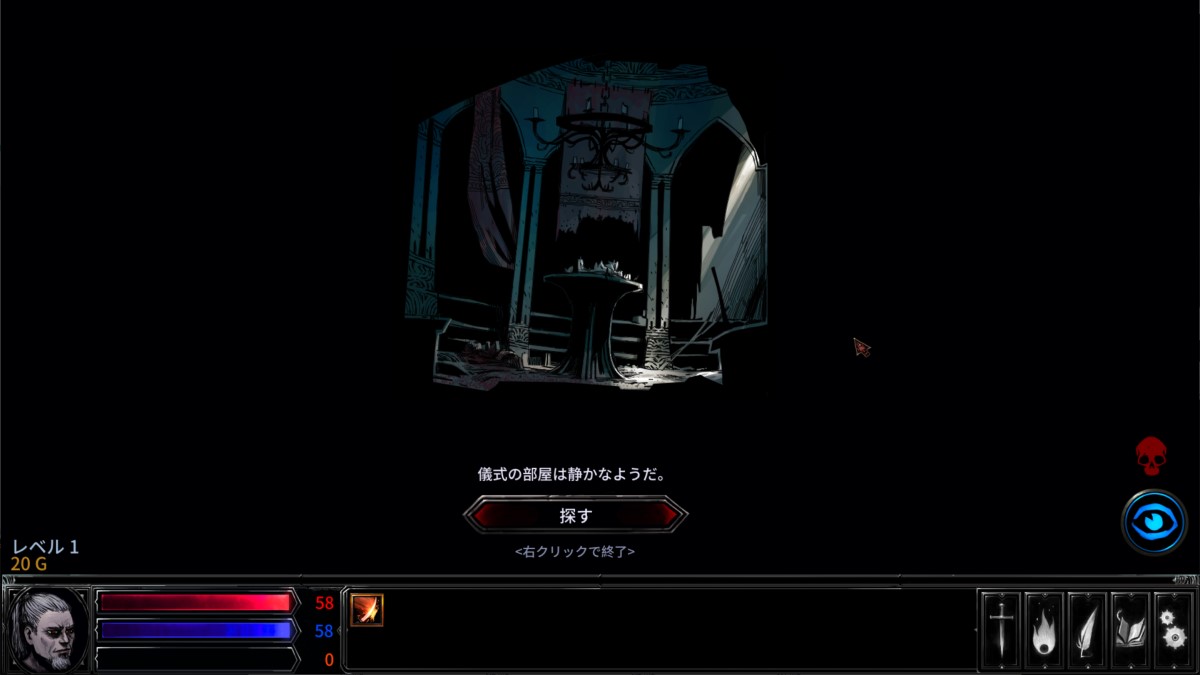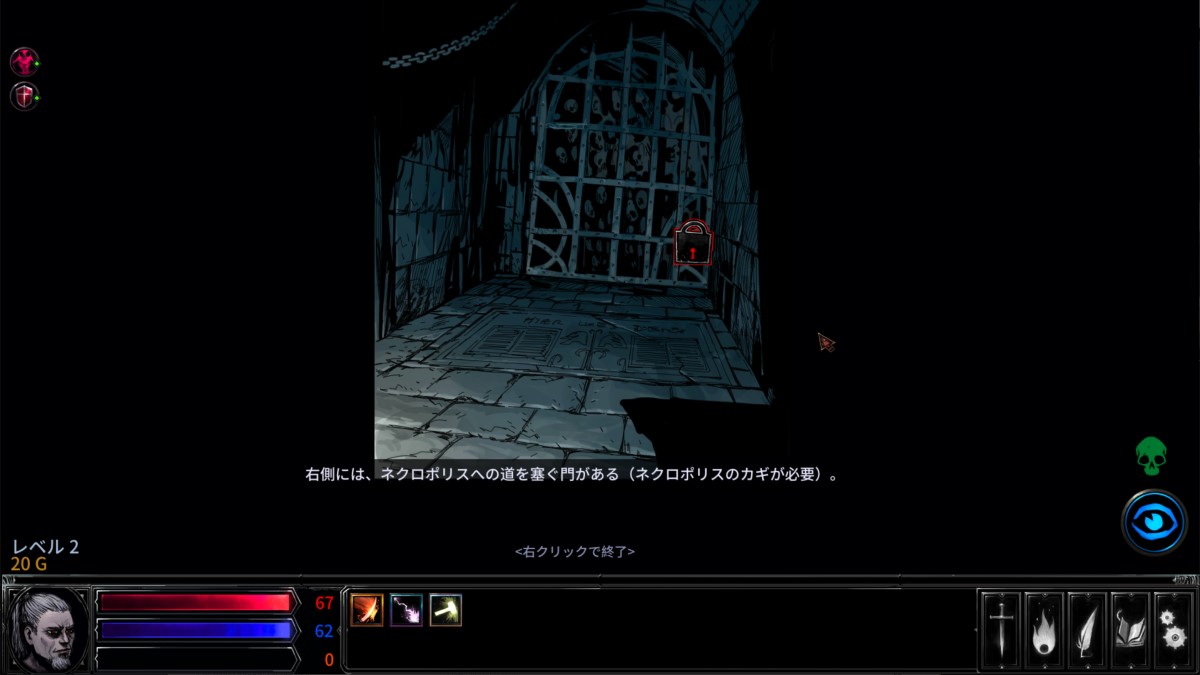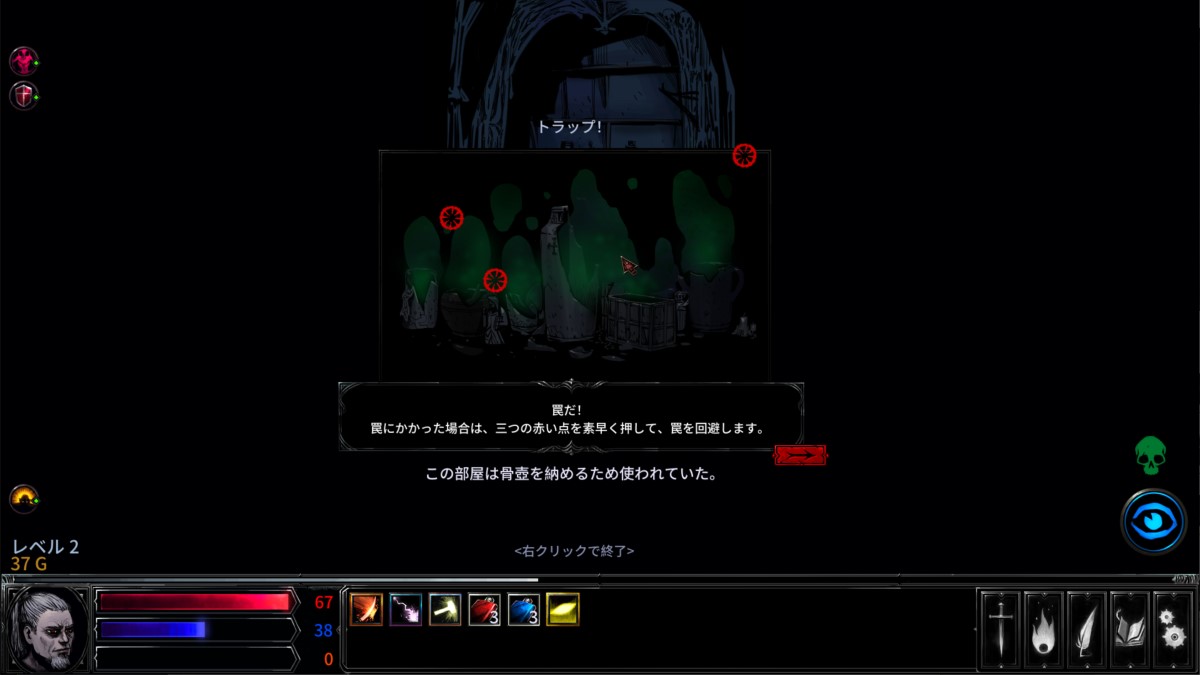How to the explore
There are many explorable locations in the world of HellSlave.
Table of Contents
Explore
Right-click on a destination on the map screen, your character move to the destination. If there are explorable buildings at the destination, a cutscene will be inserted.
Right-click during the cutscene to return to the map. Left-click to enter.
Operation in explorer view
On the explore view, you can freely move around the map, and by right-clicking where you want to go, the icon representing your character will automatically move to that location.
In addition, circles are displayed at important locations (location that can be explored) and locations where events happen.
As with free movement, right-click the interesting location (displayed circle) to move.
You can "run" by double right-clicking. Your movement speed will increase, but the chance of finding you (encountered) by enemies will also increase.
Random encount (finding you by enemies)
While your character moving, events will happen where you will encounter random enemies.
The probability of encounter events increases over time, and the current status can be checked with the skull mark on the right side of the screen.
The color of the skull mark changes from green (low encounter) < yellow (middle encounter) < red (high encounter).
When you encounter an enemy, the probability of encounter is reset and the skull mark returns to green.
Invisibility system
Invisibility function is available as a countermeasure against random encounters.
If you use the Invisibility function (blue eyes icon) at the bottom right of the screen, you will become Invisibility for a little time and enemies don't find you.
Invisibility can only be used once after fighting an enemy, and can be used again after next fighting an enemy.
devil's small wayside shrine (hokora)
Devil's small wayside shrine may sometimes be enshrined in places that can be explored.
At the Devil's small wayside shrine, you can choose a devil to pray to.
You get some effects are granted depending on the devil you pray to.
The effect is only effective while explore (the effect disappears when you leave the explore area).
Exploration locations
There are some exploration locations within the exploration view (dungeon map).
At each exploration location, a cutscene will appear and you can choose to explore (press the "serach" button) or leave (right-click).
There are three patterns in the search results.
- You can get some items.
- A trap is activated.
- An encounter enemies happen.
If the items is found, the loot acquisition screen (same as showing after the battle) will be displayed.
If the trap is activated, a mini-game will begin.
If an encounter happen (an enemy appears), a battle will begin.
Exploration locations with Event
An events may happen at some exploration locations.
There are some patterns of events, such as those that require a specific item (such as a key), or happen a mission.
Triggered the trap
Traps may be activated during exploration.
When the trap is activated, a mini-game will begin.
The mini-game is to click on three points within the time limit.
If you complete the mini-game, you will receive a bonus to gain experience points.
On the other hand, if you fail the mini-game, your health (life points) will decrease.
Experience point bonuses from mini-games are cumulative.
Last edited: 2024-09-16 23:06