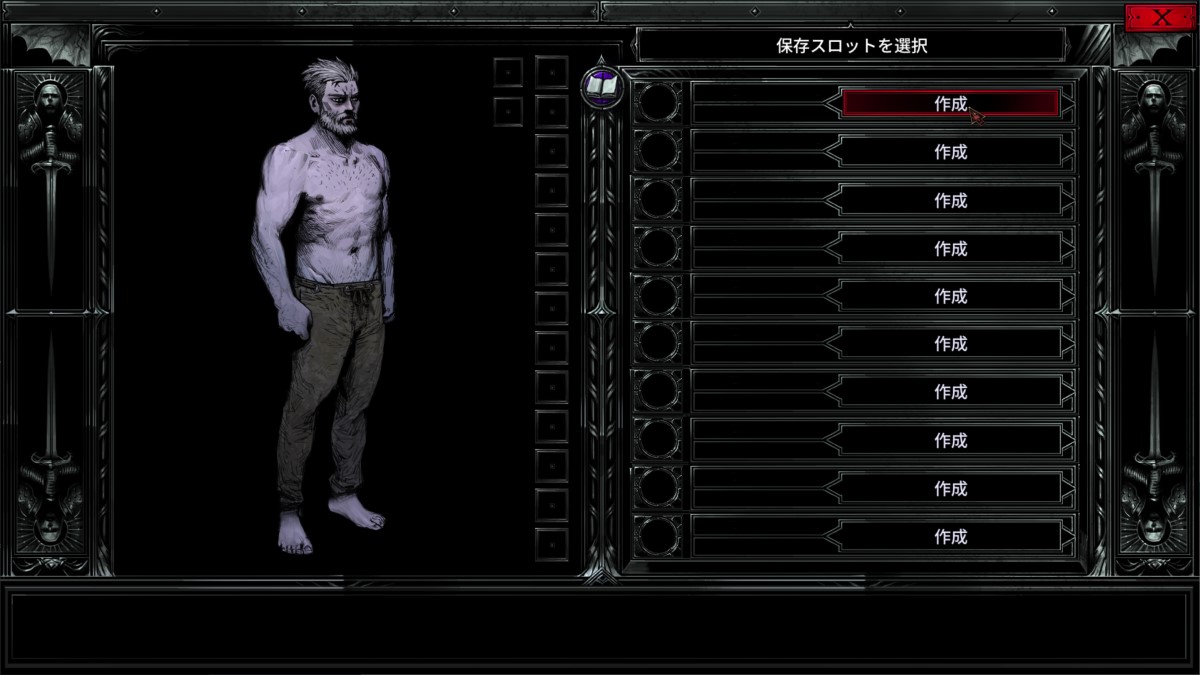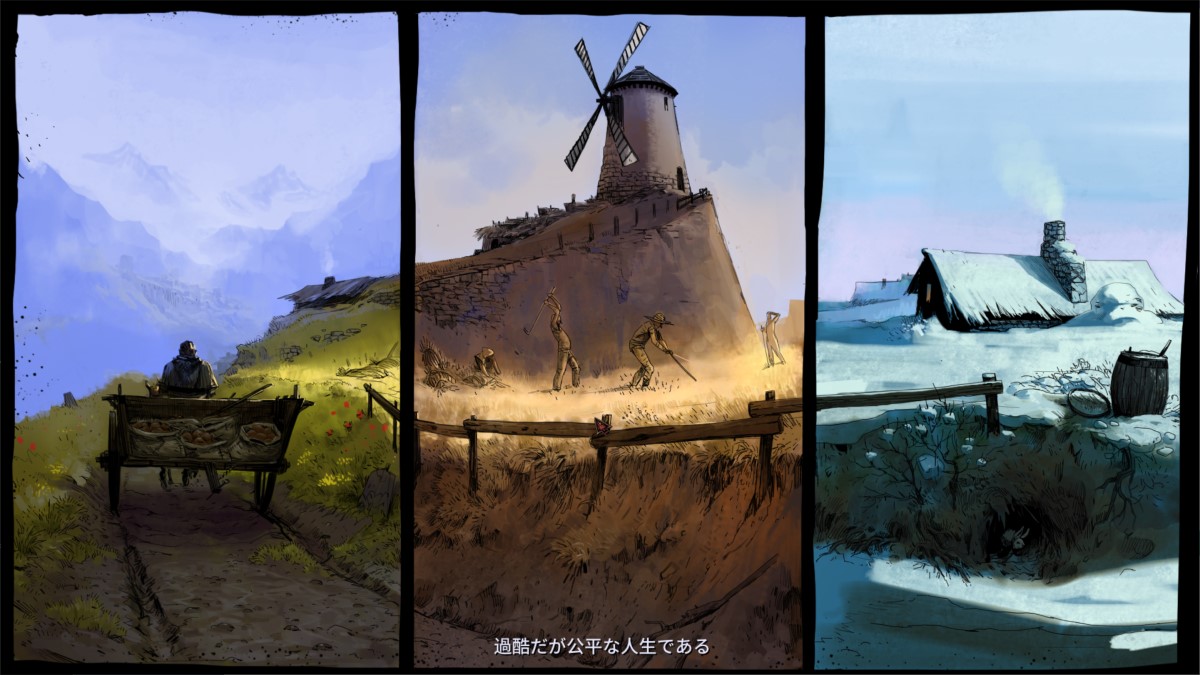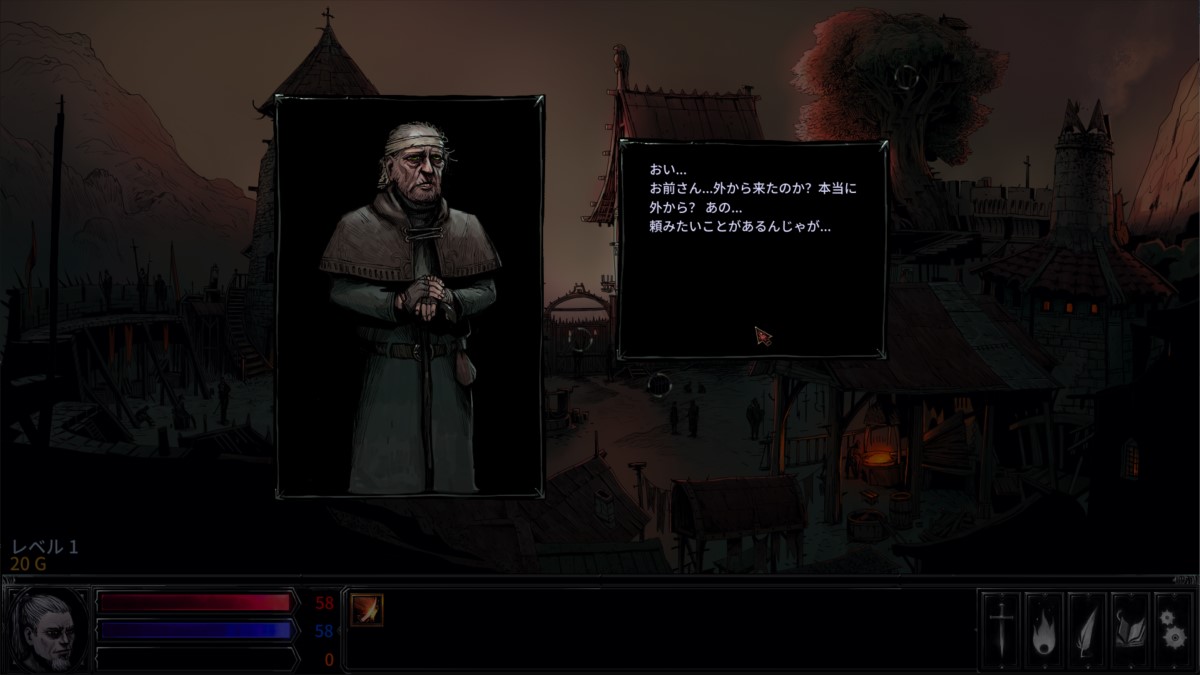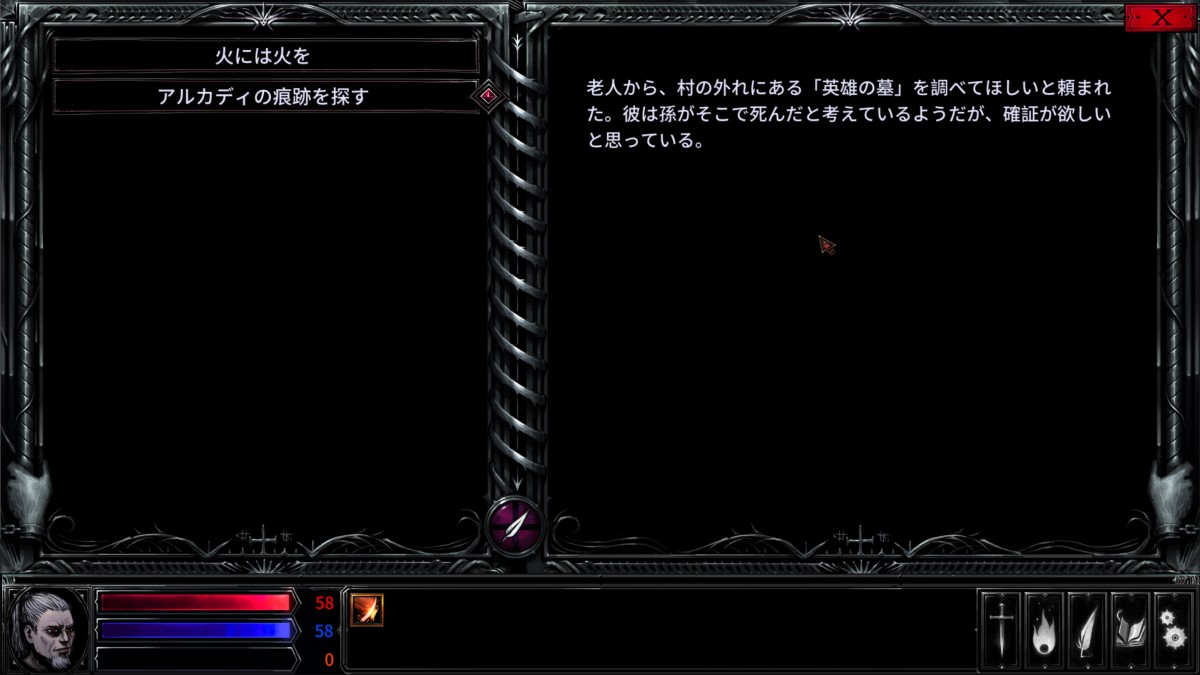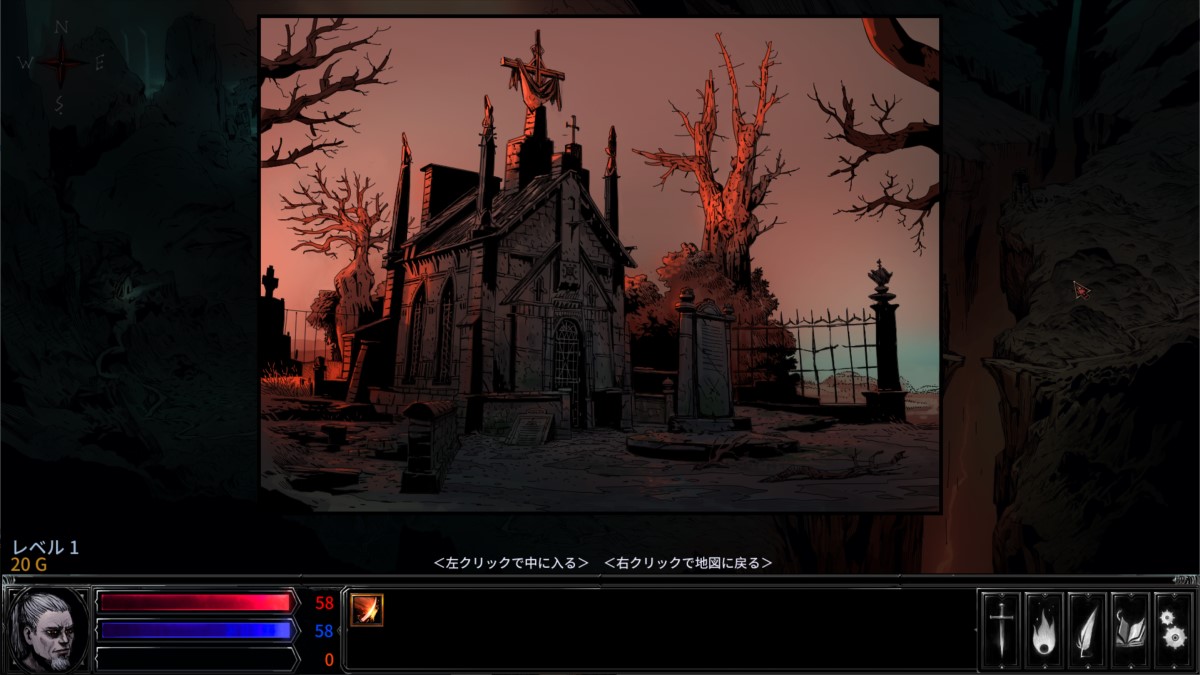How to begin the game
You can start game when choose "NEW GAME" or "LOAD GAME" on main-menu screen.
Table of Contents
Play from "LOAD GAME"
When You selected "LoadGame", next step is you choose save-slot on save slot screen.
The save-slot have title with level and character name. You can restart to time of save, while your choice of slot and click to "LOAD".
Play from "NEW GAME"
choose a save slot
First, you need to choose a save slot, where your game data will be saved.
Once you have selected your save slot, you will be taken to a screen where you can select the game difficulty.
select the game difficulty
This game have four difficulties.
Play an opening movie when you selected game difficulty.
Can skip opening-movie, you will use "ESC" key.
Join a cult (Satanic army)
Finished the cutscenes, display to scene of "Join a satanic army".
Click on the recruiting-officer at the back of the screen.
(Appeared circle-mark on possible moving place)you will ahead game story.
A friendly recruiting officer will ask you to choose a name and a demon to worship.
Creating character
Displayed creating character screen.
You will input a character name, choose character appearances and select demon to worship.
Character name
You will call to name however you like.
Appearances
THe appearances function have follow items:
- FACE
- EYES ( choose eye colour )
- HAIR ( choose hair shape )
- BEARD
- SKIN ( choose skin colour )
- HAIR COLOUR
- Physical ( PHYSIQUE、Muscle mass )
Uses to "Dice Icon" (under the appearances item list) , you will change all appearance at random.
If you change the physical, the display of the jacket will automatically be turned off. You won't be able to turn it back on, so just give up and finish creating the character.
Demon worship
The crest of six demons are displayed.
Once you select a crest, hints about the demon's abilities will be displayed at the bottom of the screen. Choose a demon that can bestow the abilities you want.
The recommended for beginners are Leviathan (more specialized in magic), Beelzebub (more specialized in melee), and Lucifer (fairly strong in both magic and melee).
Finish creating character, you will start to game play with "confirm".
The story begins in the "Valley of Nivras".
After completing the opening story, you will be sent to the Valley of Nivras.
A helper dialog will appear that doubles as a tutorial to help you learn how to operate the game.
You can moving on the map is "Right-click".
Right-click on the destination to start moving.
into Byleth
"Byleth" is the based in humans lives at Nivlatth vally.
You cannot move around within the settlement, but instead circles are displayed around NPCs you can talk to and buildings you can use.
Circles marked with a ! are buildings or NPCs where you can receive events or missions.
There are no restrictions, so players can visit NPCs and buildings with circles displayed at any time.
Storage
There is a personal storage in Byleth, your base of operations. There are no special events related to its use, and it is available from the beginning of the game.
The location of the storage is indicated by a floating red bubble with a lock-icon. You can open the storage by clicking on the circle below it.
Just like the player's inventory, the storage is also limited. You can put any item in it, but it is recommended that you store only valuable items such as materials for forging, and sell the rest of your equipment at the blacksmith.
Accept a mission
An event will happen in the game if you perform an action such as talking to an NPC with a ! mark, going to a location where an event happen, or obtaining an item that causes an event.
Depending on the event, missions (requests) may happen.
If a new mission becomes available, the mission tab in the bottom right will flash red to let you know.
Check on a mission
You want to information of you have missions, you will open mission view on mission tab at bottom-right screen.
It gives you hints about the mission and what to do next.
Exit
If you need to leave the village for a mission or something, you can move from the exit to the world map.
Explore
In most cases, you'll be directed to a location to explore by following mission instructions (or the storyline).
Right-click on a destination on the map screen, your character move to the destination. If there are explorable buildings at the destination, a cutscene will be inserted.
Right-click during the cutscene to return to the map. Left-click to enter.
About explore is follow this page link.
Perform a mission
During exploration, events may happen, such as battles or new missions offer.
Events can help progress in the mission you're currently undertaking, or give you items necessary to progress through the mission.
By repeatedly completing events and missions, players will progress through the game's main-story, ultimately aiming to finish the game.
Last edited: 2024-09-16 23:05