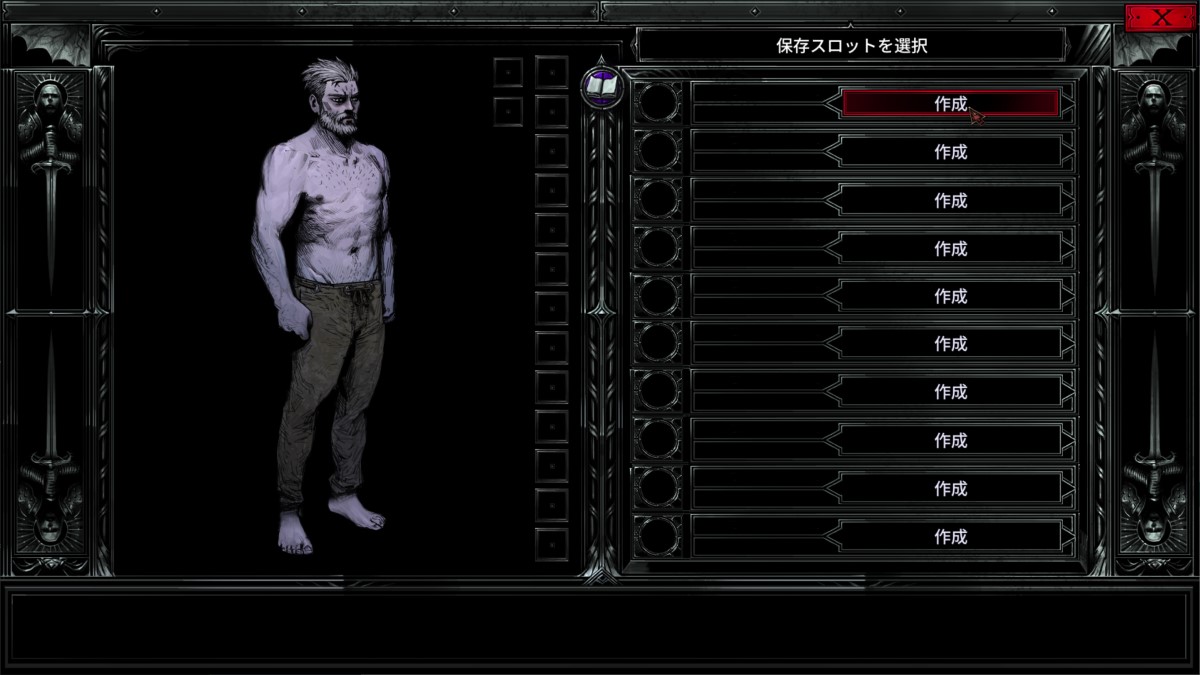Main menu
The Main-menu have following items.
- NEW GAME
- LOAS GAME
- OPTIONS
- QUIT
NEW GAME
You chose this menu item, You can start the new game (new character and play story from the beginning).
The game start by choose one of the save slots available.
Check out this page for tips on how to get started.
LOAD GAME
Loading save-data of game, Your can start play the game from the time of saving.
OPTIONS
You can configuration game options.
This game options have followed items:
- play in window mode ? When you marked "NO", you can play on full-screen. when you marked "YES", you can play on window-mode screen.
- Turn off traps Disable traps from while exploring.
- Screen shake effect
- MUSIC VOLUME
- OVERALL VOLUME
- choose language
Each language is displayed "Flag Image". Click the image of the language you want to display to switch the display language.
Now ( August 10, 2024 ) supported languages is French (original), English, German, China (Simple character), Polish.
QUIT
Stopped this application. return to desk top.
Last edited: 2024-09-16 23:05